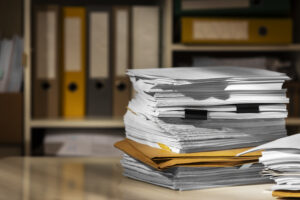Imagine walking into your office tomorrow morning to find that your computer has handled the tedious parts of your job while you slept. Client intake forms? Processed. Conflict checks? Completed. Documents? Already routed to the right attorneys. Deadlines? Tracked and flagged.
This is what AI-powered workflow automation already delivers to forward-thinking law firms while others remain mired in manual processes that drain time and create bottlenecks.
The costs of clinging to outdated processes are substantial.
This guide, part of our broader coverage on AI in law firm operations and client relations, will show you how to harness AI to automate essential workflows while maintaining the quality and control that legal work demands. We’ll explore practical implementations across key operational areas and share strategies for successful integration.
Understanding AI-Powered Workflow Automation
At its heart, workflow automation uses technology to streamline routine business processes. But AI-powered automation goes beyond the rigid rules of traditional systems. It can understand context, learn from patterns, and make intelligent decisions, enabling it to handle complex legal workflows while adapting to exceptions.
Consider a simple comparison: Basic automation might route all incoming documents to a predefined queue. AI, however, can analyze content, classify document types, extract key information, and route materials to the appropriate attorney based on expertise and availability. This intelligence comes from combining several technologies:
- Natural Language Processing (NLP) helps the system understand documents and communications
- Machine learning identifies patterns and improves performance over time
- Advanced workflow engines coordinate multiple steps and handle conditional logic
Benefits of AI Workflow Automation
When implemented effectively, AI workflow automation delivers substantial advantages that directly address the challenges most law firms face today.
Let’s examine these benefits in greater depth to understand their real-world impact on your practice:
Reduced Manual Work
Automating law firm workflow lets you focus on activities that require human judgment and expertise while AI handles routine tasks. Consider how much time your team currently spends on document routing, status updates, or conflict checks. By automating these processes, attorneys and paralegals can redirect that time to client counseling, strategy development, and other high-value work.
Improved Accuracy
AI validation reduces errors in document handling and data entry. Unlike humans who fatigue over time, AI systems maintain consistent attention to detail across thousands of documents. The system can automatically check for incomplete information, inconsistencies between related documents, and compliance issues — catching potential problems before they become costly mistakes. This proactive approach to quality control significantly reduces the error correction cycles that plague many legal workflows.
Faster Processing
Automated workflows eliminate bottlenecks, improving client response times. For example, AI-driven client intake can reduce processing time from days to minutes while ensuring all necessary information is collected properly. When documents arrive after hours, the system can process them immediately rather than waiting for staff availability the next business day. This consistent responsiveness creates a competitive advantage in client service.
Better Compliance
The system ensures consistent application of firm policies across all matters. AI workflow tools can incorporate ethical walls, client requirements, and regulatory considerations directly into process flows. This systematic approach reduces the risk of compliance failures while creating a clear audit trail of all activities. For firms handling matters across multiple jurisdictions, the system can automatically apply the appropriate rules based on matter location and type.
Enhanced Visibility
Real-time tracking provides clear insight into work status, potential problems, and financial management and profitability metrics. Managers gain unprecedented visibility into workloads, bottlenecks, and resource utilization across the firm. Modern workflow systems offer customizable dashboards that highlight exceptions requiring human attention while providing real-time updates on overall process health. This transparency helps identify and address issues before they impact client service or firm profitability.
Increased Scalability
Your firm can handle higher volumes without proportionally increasing staff. This operational leverage comes from automating routine aspects of matter handling, allowing your existing team to manage a larger portfolio efficiently. When seasonal or unexpected surges occur, automated systems can absorb much of the increased volume without the delays typically associated with manual processing.
These benefits compound over time as the AI components of your workflow system learn from patterns in your firm’s operations, becoming increasingly effective at handling exceptions and identifying optimization opportunities. The most successful implementations create a virtuous cycle where initial efficiency gains free up resources for further innovation.
Transforming Client Intake and Screening
First impressions matter. The client intake process offers the first opportunity to demonstrate your firm’s efficiency and professionalism. Yet manual intake processes can be slow, error-prone, and create a poor impression. AI transforms intake from a bottleneck into a streamlined experience.
Modern intake systems use AI to collect, validate, and process new client information while screening for conflicts and assessing case fit. Natural language processing enables automated extraction of key details from forms and documents, while machine learning helps evaluate potential clients based on your firm’s criteria.
The most sophisticated platforms can even conduct preliminary client interviews through AI chatbots, gathering basic information before involving your staff. This ensures efficient use of attorney time while maintaining professional service.
Warning: While automation can streamline intake, you must ensure your systems maintain appropriate confidentiality and security measures.
Document Management and Intelligent Routing
We handle massive volumes of documents daily, making manual processing a significant drain on resources.
A typical mid-sized firm processes hundreds or even thousands of documents each week — pleadings, correspondence, contracts, discovery materials — each requiring proper handling, distribution, and storage. Without intelligent assistance, this document load creates a persistent backlog that delays client service and increases frustration for everyone involved.
AI-powered document automation transforms this challenging landscape by bringing intelligence and efficiency to document workflows. These systems go far beyond simple folder structures, applying sophisticated analysis to understand document content and context.
Core Capabilities of AI Document Management
Modern document automation platforms offer several key capabilities that directly address common pain points in legal practice:
- Automatic classification of incoming documents: The system can distinguish between pleadings, discovery requests, client correspondence, and other document types without manual sorting. This classification happens instantly upon receipt, eliminating the document sorting bottleneck that plagues traditional workflows.
- Extraction of key information and metadata: AI can identify and extract critical elements like parties, dates, deadlines, and matter references—even from unstructured documents. For litigators, this means automatic extraction of hearing dates, filing deadlines, and opposing counsel information without manual review.
- Smart routing based on content and context: Documents are automatically directed to appropriate attorneys or practice groups based on their content rather than predefined rules. A motion related to discovery issues in a specific case can be automatically routed to the associate handling discovery for that matter, along with notification to the supervising partner.
- Version control and change tracking: The system maintains comprehensive document histories, allowing you to see how documents evolve over time and who made specific changes. This capability is particularly valuable for transactional practices where documents undergo multiple revision cycles with input from various stakeholders.
- Integration with existing document management systems: Modern AI tools work alongside your existing document management systems and knowledge management and expertise sharing platforms rather than requiring wholesale replacement, preserving your existing investment while enhancing its capabilities.
Beyond Basic Automation
Advanced platforms go beyond these fundamental capabilities to provide truly intelligent document handling:
- Priority identification: The system can recognize urgent filings, time-sensitive client communications, or documents with approaching deadlines and flag them for immediate attention. This ensures that critical matters don’t get lost in the daily document shuffle.
- Issue spotting: AI can identify potential problems or unusual provisions in documents based on both general legal knowledge and your firm’s historical patterns. For example, the system might flag an unusual indemnification clause in a contract that differs from your client’s standard terms.
- Client-specific handling: Documents can be processed according to specific client preferences or requirements. If a client requires certain document types to be reviewed by specific team members or handled according to particular protocols, the system automatically enforces these requirements.
- Automated document assembly: When the system recognizes that a standard response is needed, it can prepare draft documents using information extracted from the incoming materials. This capability significantly reduces response time for routine matters.
Tip: When implementing document automation, start with a single practice area or document type to prove the concept before expanding. This approach allows you to refine processes and build user confidence.
Task Management and Tracking: The Intelligence Layer
Think of traditional task management as a game of legal hot potato — assignments bouncing between team members with limited coordination or oversight.
AI-powered task management transforms this chaos into a symphony of coordinated effort. These systems don’t just track tasks; they understand them, learning from your firm’s patterns to optimize workload distribution and resource allocation. This learning capability means the system gets smarter over time, improving its ability to match tasks with the right resources.
Modern platforms use natural language processing to automatically create tasks from emails and documents, while machine learning helps estimate completion times based on historical data. The system can even adapt to changing priorities and warn you about potential bottlenecks before they occur.
Advanced task management systems leverage AI in several sophisticated ways to streamline workflow:
- Automated Task Creation: Generates tasks from incoming communications and documents.
- Intelligent Task Assignment: Routes tasks based on expertise, availability, and workload.
- Dynamic Prioritization: Assesses priorities and tracks deadlines in real time.
- Client Communication Integration: Integration with client communication and relationship management systems to keep clients informed of progress
- Resource Optimization: Balances workloads for optimal resource allocation.
- Progress Monitoring: Continuously tracks progress and identifies bottlenecks.
- Predictive Analytics: Forecasts potential deadline risks.
- Performance Analysis: Monitors and optimizes team performance.
Process Optimization: The Continuous Improvement Engine
AI doesn’t just automate existing workflows. It helps identify opportunities to improve them.
While automation brings immediate efficiency gains, continuous optimization creates compounding benefits over time. Let’s explore how AI transforms process improvement from an occasional initiative to an ongoing evolution.
Discovering Hidden Patterns with Process Mining
Before you can improve your workflows, you need to understand how they actually function, not just how they’re designed on paper. This is where process mining becomes invaluable.
AI-powered process mining tools act like a microscope for your firm’s operations, revealing the actual patterns of work rather than just the intended processes. They analyze activity logs across your systems to create a comprehensive map of how work really flows through your organization.
These tools can provide valuable insights that might otherwise remain hidden:
- Map Workflow Patterns: Reveals how matters progress through different stages across practice areas by mapping real workflow patterns.
- Compare Team Performance: Identifies why some groups achieve better results by comparing process variations between teams.
- Spot Procedure Deviations: Detects deviations from standard procedures that may represent either problems or innovations.
- Measure Efficiency Metrics: Calculates key efficiency metrics like cycle times, bottleneck severity, and resource utilization.
- Uncover Shadow Processes: Highlights shadow processes that have developed outside official workflows.
- Visualize Client Journey: Illustrates the complete client matter journey from intake through resolution.
Process mining often reveals surprising patterns. Many firms discover significant gaps between their documented procedures and how work actually flows through the organization. These insights can be transformative, revealing both inefficiencies and innovations that would otherwise remain hidden within day-to-day operations.
From Insight to Action: The Continuous Improvement Cycle
Once you understand your actual workflows, AI can help transform that knowledge into targeted improvements. Modern process optimization systems analyze workflow data and identify several key factors:
- Pinpoint Delays: Identifies common delay points and procedural bottlenecks that slow down matter progression.
- Spot Resource Gaps: Highlights underutilized resources and skill gaps that create capacity mismatches.
- Eliminate Inefficiencies: Detects inefficient process steps and redundancies that consume time without adding value.
- Enable Parallel Processing: Uncovers opportunities for parallel processing where sequential handling creates unnecessary delays.
- Optimize Resource Allocation: Suggests resource allocation improvements to better match work with expertise and availability.
- Identify Training Needs: Determines training needs and skill development areas based on performance patterns.
The real power comes from integrating these capabilities into a continuous improvement cycle:
- Data Collection: Gather information from across your systems about how work actually flows
- Pattern Analysis: Use AI to identify both problems and opportunities in current processes
- Insight Generation: Develop specific, actionable recommendations for improvement
- Implementation: Deploy targeted changes to address identified issues
- Measurement: Track the impact of changes on key performance indicators
- Refinement: Fine-tune changes based on observed results
Implementation: From Integration to Success
Even the most powerful AI workflow automation needs effective integration with your existing systems and thoughtful implementation across your firm. Here’s how to accomplish both:
Creating a Seamless Technology Ecosystem
Your automation platform must communicate effectively with your current technology stack. When planning implementation, consider integration with:
- Practice management software for matter tracking
- Document management systems
- Time and billing platforms
- CRM systems for client relationships, business development and client acquisition
- Email and calendar applications
- Financial software
- HR and resource management tools
Most firms should start with available native integrations before exploring custom connections for specialized needs. This approach delivers faster results while minimizing technical complexity.
Keys to Successful Implementation
To maximize your chances of success with AI workflow automation:
- Start with well-defined processes that offer clear automation benefits
- Build on early successes to expand automation across the firm
- Monitor results continuously and refine based on actual performance
- Maintain clear documentation of automated processes
- Provide ongoing training and support for users
- Regularly review and update automation rules as needs evolve
For a deeper dive into strategic planning, see our comprehensive guide to AI implementation strategy, and for guidance on organizational change, consult our guide to managing technology adoption.
Key Insight: Successful implementation depends as much on people as on technology. Engage key stakeholders early, involve end users in design decisions, and communicate benefits clearly throughout your firm.
Frequently Asked Questions
Q. What exactly is AI-powered workflow automation in a law firm context?
A. AI-powered workflow automation uses artificial intelligence to streamline routine business processes in law firms. Unlike traditional automation that follows rigid rules, AI systems can understand context, learn from patterns, and make intelligent decisions, enabling them to handle complex legal workflows while adapting to exceptions and edge cases.
Q. What are the primary benefits of implementing AI workflow automation?
A. The main benefits include reduced manual work (allowing attorneys to focus on higher-value activities), improved accuracy in document handling and data entry, faster processing times, better compliance with firm policies, enhanced visibility into work status, and increased scalability to handle higher volumes of work without proportionally increasing staff.
Q. Which law firm processes are most suitable for initial automation?
A. Start with well-defined, high-volume processes that offer clear automation benefits. Client intake, document classification and routing, conflict checks, and standard document generation are typically good candidates for initial automation because they involve predictable workflows with measurable outcomes.
Q. How does AI document management differ from traditional document systems?
A. AI document management goes beyond simple storage and retrieval by automatically classifying documents, extracting key information, routing materials based on content analysis, and identifying potential issues or urgent items. These capabilities allow for intelligent handling of documents rather than just organized storage.
Q. How does AI task management improve workflow coordination?
A. AI task management systems automatically create tasks from communications and documents, intelligently route assignments based on expertise and workload, track deadlines dynamically, identify potential bottlenecks before they occur, and optimize resource allocation. The system learns from your firm’s patterns to continuously improve its performance.
Q. What should we consider when integrating AI automation with existing systems?
A. Consider how the automation platform will interact with your practice management software, document management systems, time and billing platforms, CRM systems, email applications, and financial software. Start with available native integrations for faster implementation, and evaluate custom connections only for specialized needs.
Q. What are the key success factors for implementing AI workflow automation?
A. Success depends on starting with well-defined processes, building on early wins, monitoring results continuously, maintaining clear documentation, providing ongoing training for users, and regularly updating automation rules as needs evolve. Equally important is engaging stakeholders early and involving end users in design decisions.
Q. How can we measure the success of our automation initiatives?
A. Measure success through both quantitative metrics (time saved, error reduction, faster processing times, resource utilization) and qualitative factors (user satisfaction, client feedback, quality of work product). Establish baseline measurements before implementation to enable meaningful comparisons.
Q. How does process mining contribute to workflow improvement?
A. Process mining tools analyze activity logs to reveal how work actually flows through your organization, often uncovering significant differences between documented procedures and actual practices. These insights help identify bottlenecks, inefficiencies, and unexpected variations between teams, providing a data-driven foundation for targeted improvements.
Q. How should we approach quality control in automated workflows?
A. Implement AI-powered quality control systems that check work products against firm standards in real-time. Use natural language processing to examine document structure and content, machine learning to identify potential errors, and rules engines to ensure compliance with firm policies. Always maintain appropriate human oversight for critical documents and decisions.