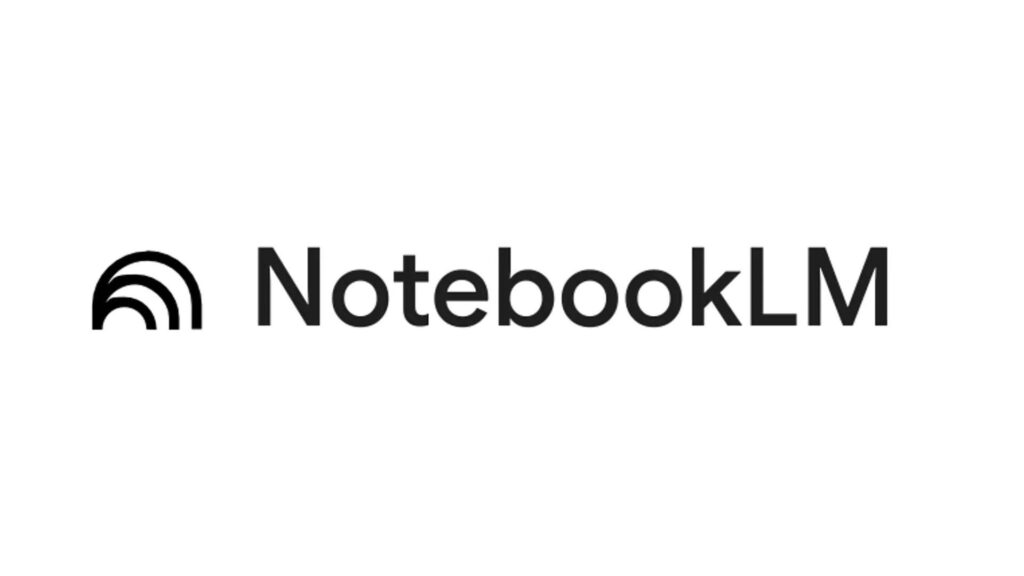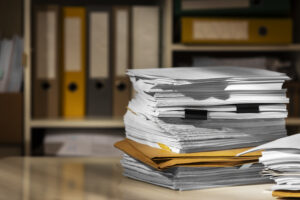As artificial intelligence reshapes the legal profession, many attorneys and law firms remain wary of adopting general-purpose AI tools like ChatGPT, Gemini, and Claude.
Using Google’s NotebookLM for legal research offers a compelling answer to this adoption challenge. It blends powerful features with accessibility in a platform that meets the exacting demands of legal research while harnessing AI’s potential.
What is NotebookLM?
NotebookLM, created by Google, is a tailored AI tool built to aid in researching, analyzing, and synthesizing information from user-supplied documents. Let’s explore its core features and how it stands apart from tools like ChatGPT, Claude, and Gemini:
Key Features of NotebookLM
Document-Centric Analysis
Unlike general-purpose AI models drawing from vast datasets, NotebookLM focuses on user-uploaded documents or linked web URLs. It crafts responses, summaries, or content solely from these sources, ensuring relevance to the user’s specific needs — ideal for attorneys seeking precision.
Customization for Research and Writing
Users can ask questions tied to their uploaded materials, and NotebookLM delivers answers or generates content based only on those files. This makes it a powerful ally for legal research, where accuracy and context are paramount.
Source Citation and Navigation
NotebookLM’s standout feature for legal work is its ability to cite and link directly to passages in the source documents. Attorneys can verify AI outputs or dive deeper into the material, maintaining trust and traceability in the process.
Distinctions from Other AI Tools
Source Specificity vs. General Knowledge
Tools like ChatGPT, Claude, and Gemini tap into vast, pre-trained datasets to address a broad array of topics, often without tying answers to specific documents unless directed. NotebookLM, however, limits its scope to user-provided documents, delivering a more focused and precise approach to processing information.
Purpose and Application
While ChatGPT and similar tools excel in general conversation, creative tasks, coding, or wide-ranging queries, NotebookLM zeroes in on deep analysis of specific document sets. This focus makes it especially valuable for legal work, where source accuracy and relevance are paramount.
Integration within Google’s Ecosystem
Built by Google, NotebookLM integrates seamlessly with Google services, offering a smooth experience for law firms already using Google Workspace or other Google tools.
Understanding NotebookLM’s Potential for Legal Research
NotebookLM stands out as a highly effective tool for legal research, tailored for attorneys needing precise, document-driven analysis and synthesis. Unlike broader AI conversational models, it excels by focusing solely on user-provided content. This makes it invaluable in legal settings where source integrity and specificity are paramount.
While traditional platforms depend on keyword searches and Boolean logic, NotebookLM offers a smart workspace. Attorneys can upload research materials, discuss their contents in natural language, and keep a clear record of their analytical steps. This marks a notable leap in how attorneys can leverage AI for more efficient and thorough legal analysis.
NotebookLM’s design aligns seamlessly with the rigorous demands of legal research, tackling key concerns like accuracy, privacy, and professional standards. Its structure directly addresses three critical challenges in modern legal research:
- Managing information overload and documents
- Tracking and verifying citations
- Preserving clear analytical records
NotebookLM’s effectiveness stems from a robust technical base that blends key AI technologies with familiar legal research workflows:
- Natural Language Processing (NLP) for grasping document content
- Retrieval-Augmented Generation (RAG) for accurate source linking
- Context-aware memory for sustained discussions
This foundation drives two standout capabilities that distinguish NotebookLM from other legal research tools:
- Understanding and tracking context in complex legal exchanges
- Tying every insight directly to specific source documents
Document Upload and Management
NotebookLM’s document handling capabilities are specifically designed to accommodate the diverse range of materials attorneys encounter in their research.
The platform’s sophisticated processing features go far beyond simple text extraction, addressing key concerns about document handling and confidentiality.
When you upload legal documents to NotebookLM, the system performs several important processing steps:
- Automatic structure recognition of documents
- Creation of semantic relationships between documents
- Generation of document summaries and key point extraction
- Building of internal citation networks
Before uploading documents to NotebookLM, following these preparation guidelines will ensure ideal processing:
- Convert all documents to searchable PDF format
- Ensure proper OCR processing of scanned documents
- Maintain consistent formatting for similar document types
- Include clear document identifiers and metadata
- Organize documents into logical collections or matter groups
Critical Security Note: Law firms are rightly concerned about AI tools and data security. NotebookLM addresses these concerns through enterprise-grade security protocols. Google declares that it does not train its AI models on documents uploaded to NotebookLM allowing organizations to maintain control over their data.
AI-Powered Discussion and Analysis Features
NotebookLM’s core strength lies in its ability to handle advanced legal discussions while staying firmly tied to uploaded source materials. This feature reshapes how attorneys engage with research, easing concerns about accuracy.
We can use NotebookLM to process complex legal queries and multi-part questions. This enhanced ability for lawyers to communicate with AI mirrors how attorneys naturally think about legal issues. The system can be used to:
- Break down compound legal questions into key parts
- Spot relevant principles across various documents
- Link seemingly unrelated sources
- Keep context through lengthy discussions
- Follow multiple threads of reasoning at once
Research Workflow Integration
Shifting to AI-assisted legal research calls for careful alignment with current workflows. NotebookLM can be used in a way that lets attorneys blend AI analysis into their familiar research routines.
Creating an Effective Research Framework
Before diving into NotebookLM, attorneys should outline a clear framework that covers:
- Research Objectives: Set precise goals and deliverables for each project.
- Document Organization: Arrange source materials and analysis in a logical order.
- Quality Control Protocol: Define steps to verify AI-assisted research.
- Output Requirements: Detail how findings will be recorded and shared.
Best Practices for Integrating NotebookLM
To get the most from NotebookLM while upholding research quality, adopt these practical strategies:
Initial Setup Phase
Launch with a pilot project in one practice area. This lets the team build familiarity with the tool while keeping scope and risks in check. Set documentation standards that fit seamlessly with current firm habits.
Analysis Phase
Open with broad research questions before narrowing to specifics. This approach aligns with traditional methods while tapping into AI strengths. Record analytical choices and keep citation trails clear.
Review Phase
Use consistent checks to validate AI-generated insights. Compare results to primary sources and ensure logical ties between documents hold up.
Quality Control and Verification
Accuracy and reliability top the list of concerns for law firms eyeing AI adoption. To a large extent, NotebookLM tackles these issues by answering queries based on the information contained in the reliable documents uploaded by the attorneys who are using it. However, firms should add their own quality checks to safeguard research integrity in order to comply with ethical and professional standards.
Source Validation
Attorneys can readily match AI insights to original documents, thanks to the system’s clear ties between findings and sources.
Analysis Verification
The platform allows attorneys to testing legal arguments by searching for counter-arguments and reasoning gaps to ensure well-rounded research.
Output Review
Attorneys should verify citation formats and ensure analytical conclusions align internally for consistency.
Strategies for Successful AI Implementation
Law firms exploring AI adoption often wonder how to make it work effectively. Fortunately, early adopters have paved the way with practical strategies that can guide the process.
Laying the Technical Groundwork
Getting started with a tool like NotebookLM means building a solid foundation that balances technical needs with operational realities. Here’s how to approach it:
- Organized Document Storage: Set up a clear, scalable structure for storing files — one that meets today’s demands and adapts to tomorrow’s growth.
- Secure Access Controls: Use role-based permissions that fit seamlessly with your firm’s existing security setup.
- System Integration: Pinpoint where AI can connect with your current research and document management tools for a smoother workflow.
Managing Change and Building Skills
Technology is only half the equation — successful AI adoption hinges on getting your team on board. A well-rounded training plan can make all the difference:
- Quality Assurance: Set up straightforward guidelines for checking and tracking AI-assisted research, keeping accuracy front and center.
- Starting Simple: Kick off with a basic overview of the platform, helping attorneys grasp its core features and limits.
- Tailored Deep Dives: Offer advanced sessions customized to specific practice areas or tasks, so users see real value.
Conclusion
NotebookLM represents a significant advancement in legal research technology, offering a bridge between traditional research methods and AI-enhanced capabilities.
Of all the general purpose AI tools available to attorneys, NotebookLM can most easily be used for legal work because of its in-built focus on accuracy, transparency, and integration with existing workflows.
To use it effectively, remember to start with well defined use cases, establish clear quality control and verification protocols, take the time to familiarize yourself with its functioning and regularly review and adjust your workflow.
Frequently Asked Questions
Q. How does NotebookLM ensure the security and confidentiality of sensitive legal documents?
A. NotebookLM leverages Google Workspace’s enterprise-grade security, including data encryption and role-based access controls, giving attorneys full control over who can view or edit their notebooks. This ensures sensitive legal information remains protected and compliant with privacy standards.
Q. Can NotebookLM handle the large volumes of documents typical in legal cases?
A. Yes, NotebookLM is built to manage substantial data, with each source supporting up to 500,000 words — ideal for analyzing extensive case files, contracts, or regulatory documents without needing to split files.
Q. How does NotebookLM enhance legal research without replacing attorney expertise?
A. NotebookLM acts as a research assistant, summarizing dense texts and extracting key insights from documents, but attorneys must still validate its outputs and apply their judgment to interpret the information. It boosts efficiency without substituting traditional methods or expertise.
Q. What kind of training should law firms provide to ensure effective use of NotebookLM?
A. Firms should offer tailored training that starts with basic navigation and progresses to legal-specific use cases, such as analyzing case law or reviewing contracts. This ensures attorneys can confidently apply the tool to their practice areas.
Q. How can law firms measure the return on investment (ROI) from using NotebookLM?
A. ROI can be measured through time saved on research and document review, improved accuracy in identifying key information, and the ability to handle complex cases more efficiently. These benefits often lead to faster client outcomes and cost savings.
Q. How does NotebookLM integrate with Google Workspace tools that many attorneys already use?
A. NotebookLM integrates seamlessly with Google Workspace, allowing attorneys to upload documents directly from Google Drive, link to Google Docs or Slides, and centralize research within a familiar platform. However, it does not natively connect with external document management systems or legal research databases outside of Workspace.
Q. Can attorneys collaborate on legal research using NotebookLM?
A. Yes, attorneys can share notebooks within Google Workspace, enabling teams to collaborate on research in real time. This is particularly useful for complex cases requiring input from multiple team members.
Q. What support is available if issues arise while using NotebookLM?
A. Google provides dedicated support channels for Workspace users, ensuring attorneys can quickly resolve any technical issues and minimize disruption to their work.